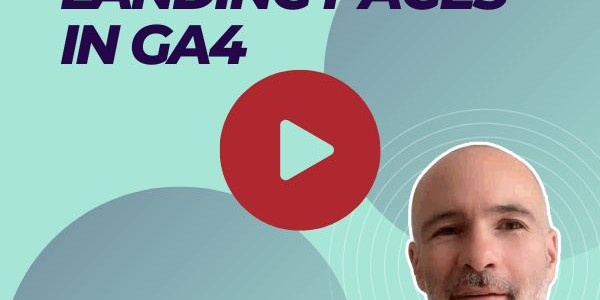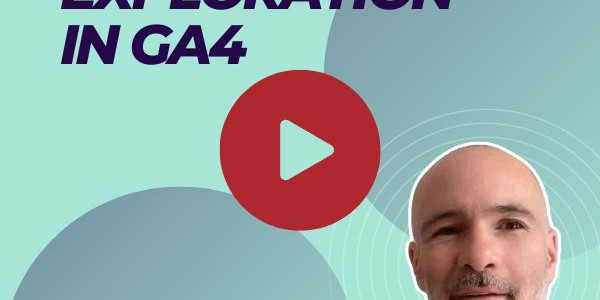Google has recently updated their GA4 ‘Data Import’ feature to finally support Custom Event metadata. This is a significant development, but before we dive in, let’s remind ourselves of a key point: Despite its name, which can give false hope after an outage, ‘Data Import’ is NOT a solution for repopulating lost data. It is however a powerful tool for augmenting existing data with information that isn’t directly collected in GA4. Common sources that we find our clients wanting to integrate include CRM systems, offline sales data, or other third-party analytics tools.
When would Custom Event Data Import be useful?
Well, there are many cases:
The information we import might not be available until after collection. This could include data that is processed or generated by third-party tools after the event has already occurred. A prime example would be cost data for non-Google ad clicks and impressions.
Some information might not be something we want exposed on our site. Importing such data ensures it remains secure and is only used for internal analysis. These might include things like a product’s wholesale price, or a user’s lifetime customer value.
Information collected offline, such as in-store purchases or interactions, could be integrated with your existing GA4 data to allow for a more complete view of customer behaviour across both online and offline touchpoints.
Although Data Import supported Cost, Product, and User-scoped data, what was conspicuously absent up until now was the ability to import data directly scoped to existing Custom Events. This is particularly significant because, as Google likes to remind us, GA4 is ultimately event-based.
To understand if this development could be useful for you, consider the events you already track. Is there any information directly related to these events and their custom dimensions that you don’t collect in GA4, but have available offline or in another tool? If so, Custom Event data import could be very handy.
It’s been a long and somewhat painful journey with GA4, but it’s great to see it gradually becoming feature complete.
Of course, if you’re looking to augment your GA4 data with information available at the point of collection, Lynchpin would recommend harnessing the power of a server-side GTM implementation to augment your GA4 data before it even arrives to GA4 itself.
For more information on server-side GTM and its advantages we highly recommend reading the blogs below:
To discuss any of the topics mentioned in this blog or to find out how Lynchpin can support you with any other data and analytics query, please do not hesitate to reach out to a member of our team.
About the author
Lewis Walker
With a background in Mathematics and a degree in Interpreting & Translation, Lewis now enjoys a career in analytics as a Data Engineer at Lynchpin.
Lewis works with a range of tools but has a particular soft spot for Google's analytics stack – designing complex tracking briefs for clients and implementing them through Google Tag Manager. Working across many different clients, all with unique requirements, Lewis appreciates the variety of challenges he gets to solve.
Though raised in Italy, Lewis has called Edinburgh home for quite some time. When he isn’t working, Lewis loves nothing more than to unwind at home with his two mischievous cats.